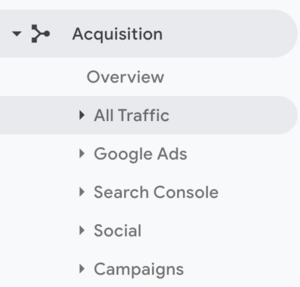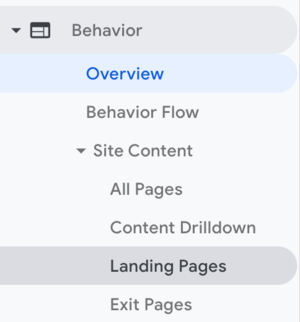Google Analytics for beginners: key metrics & SEO.
Who else shuddered + grimaced when they opened up Google Analytics for the first time, presented with a load of seemingly-meaningless graphs, squiggles and numbers??
I can put my hand up for that one!
It can be such an overwhelming platform, with so much data on such a small screen.
How is it even possible to take something useful and valuable from all of it? And where to start?
I know exactly how you feel. I’ve been there, done that, got the paracetamol out the cupboard from frowning at my Macbook screen for too long.
So I made it my mission to at least learn the basics.
When we want our businesses to grow (and for us to stop feeling like we’re just churning out content with no idea whether people are responding to it well, whether anyone is actually discovering your company online, and whether potential customers are even finding value in what you have to say) it is absolutely paramount to look at the activity of scrollers and trends that can teach us something about whether to keep doing what we’re doing, or whether we should pivot, quick march.
Here are THE top Google Analytics metrics that I use in my own business to help me understand what’s working, what’s not, and how I can adapt to make the experience on my website as valuable and insightful to a potential customer as possible.
Understanding these fundamental Google Analytics terms will ultimately help you with your SEO too.
Let’s put the blinkers on, block out the noise of all those chaotic rows of numbers + hone in on just a few specific data sets that can give you a huge insight into how you can make your website a money-making machine.
This is my mini-guide to Google Analytics for beginners.
ABOUT YOUR WEBSITE USERS.
These first three Google Analytics metrics are the basics.
They are circumstantial to the website user and can give you some insight into WHO is arriving on your website and HOW people are viewing it…
Demographics
This data will show you all about who’s visiting your website, where they’re from, their gender, age and other interests. So right now, it’s definitely going to pay off if you know exactly who your ideal client is… (Click here to learn the importance of knowing your ideal client in my blog post “What is brand messaging?”)
Do the results you’re seeing on Google Analytics match who you are aiming to attract?
If there is a gap between who you WANT to attract and who you are actually attracting, why might this be? It could be the time to pivot your offerings, style of writing, website design aesthetic or content/blog posts to better suit the people you WANT to be attracting.
All of these mini-menus shown in the screenshots throughout this blog post can be seen in the left hand navigation on Google Analytics.
All of these mini-menus shown in the screenshots throughout this blog post can be seen in the left hand navigation on Google Analytics.
Acquisition
This tells you where your website visitors have come from, whether they found you on a Google search, whether they came from a social media page, or there might be a link to your website on someone else’s site (if they’re quoting something you’ve said or done, they’re recommending you, or if you’ve worked together).
So if you’ve put lots of time and effort into keyword research, to get more organic leads from Google, but all your website visitors have come from social media, it looks as though it isn’t working.
If you’ve got a special offer that you’re advertising on your social media (that can only be accessed on your website), you’d hope that there would be a spike in the number of people coming to your website via your Instagram or Facebook page.
If you’re running social media ads, you can see how effective they are by looking at the number of people clicking through to your website from that platform (and whether it is as effective as you’d hoped).
Mobile or desktop
Over half of the world’s internet time is spent on a handheld device.
It’s worth knowing if all your site visitors are looking at you on a big screen or a little screen: if everyone is looking at you on their smartphone, it’s paramount your website is mobile responsive and looks good on a smaller screen.
Possible errors to look out for (and optimise the experience of a potential customer/client) are:
Buttons too close together
Busy images with text laid on top that make it hard to read
Slow loading speeds from image files too large
Crap website design and teeny-tiny navigation can be a huge factor when it comes to high bounce rates or low session times ( >> keep reading to understand what these are....).
Looking at your website user’s experience.
These next few metrics depend on the user, whether they find what you have to offer of use to them AND whether you are presenting it in a way that appeals to the website user.
The following three metrics depend on what is actually on your website.
The longer someone spends on your website, the more it shows Google that your content is relevant, engaging, useful and is helping people.
The more people that spend a long time on your website will contribute to how well you rank on search engine results pages.
Now, on the other hand, if people aren’t spending long on your website, it shows to Google that your website isn’t engaging and you aren’t providing search engine users with any kind of value. So therefore, it’s going to adversely affect your ranking.
This is called SEO.
Using Google Analytics can transform your SEO for your website, directly impacting how many people you can reach online.
(And if you want to know more about what SEO is, how you tweak your website to maximise your online impact, click here to read more in my blog post called “What is SEO and why do I need it?”)
Bounce rate
Your Google Analytics bounce rate is affected when someone lands on your website and leaves without looking at another page: their entire impression of you rests on just one snap-shot of your site.
The aim: the lower the bounce rate, the more engaged your potential customers are on your website (therefore wanting to view more than one page on your website).
However you might have a high bounce rate if:
Your product/service doesn’t appeal to your website visitor
It isn’t clear what you do or what you offer
Your design/navigation is confusing or inconsistent
Aesthetic doesn’t appeal to the person that lands on your site
The meta description (little 2-lined summary under your Google listing on a search results page) doesn’t accurately describe what’s on your page (or isn’t explicit enough as to what the page is about), so when a website user discovers that they were mislead regarding what the website is REALLY about, the more likely they are to hit that dreaded ‘backwards’ button, back to the search engine results page, to continue browsing through your competitors
There is no content of value, so they see no reason to carry on looking at your website
Session duration
This is the length of time someone spends on your website in total (looking at multiple pages).
The aim: the longer your session time, it probably means that website scrollers are finding your website relevant, informative and that there’s something resonating with them
You can increase this by:
Making it clear what you do and who you serve
Ensuring your navigation is easy to use
Never leaving a potential customer with a dead end at the bottom of the page, but instead always presenting them with a new option to continue learning about you/what you do
Filling your website with personality, and what you have to say/what you do resonates with this potential customer
Offering real value in your website content to the reader, making them want to learn more
Landing pages
The landing page for a website visitor is the page that they arrive on when first introduced to your website, therefore informing their first impression of you.
This can be affected by:
Referrals and affiliates from other companies or individuals
A page of yours might show up on Google when someone searches for something that a particular page of yours fulfils their query or search terms
If you have a special offer or feature that you have linked to on social media
*Top tip* Go to the top two or three pages on your own website that see the highest percentage of website users arrive on. This isn’t necessarily your home page!
It could be a particular blog page, your about page or your services page. What first impression do they get of you?
Is it immediately clear what you do and who you can help? Is this first impression of you not how you want to present yourself to the world?
Exit pages
The final page that a viewer sees before leaving your website altogether is their exit page.
The pages that have the most exits on could signify that:
The particular page they left your website on had a dead end at the bottom of the page
One specific page has little value
The content isn’t relevant or engaging
You have a link to another website, inviting the website user to leave you prematurely
*Top tip* Try analysing the pages that are most frequently the last impression of you to a website user, and consider any potential reasons WHY this page might be the least popular or driving the most people away, compared to other pages.
It seems a lot to get your head around. My website has only been up and running for 7 months (at the time of writing), and it will take some time for Google Analytics to register what keywords I’m using, and to see patterns and trends in the data that auto-populate these graphs and tables.
But I quickly learned that just utilising a few bits of information, understanding what just a couple of the different coloured wiggly lines meant, has given me so much more intention in running my business.
Stop churning out content just for the sake of it. Give your existing content some TLC and see bigger results, longer session times and lower bounce rates (i.e. people are enjoying your content more, you are starting to become THE go-to person in your niche, and you’re also building on your SEO ranking to boost your brand’s credibility)!
SEO still a bit of a brain-melting subject?
You can get involved in AWC’s signature SEO package to:
Make EVERY PAGE on your site more searchable on Google
Improve your user experience, so your bounce rate plummets
Be able to SEO the sh*t out of any new content (under your own steam) after we’ve parted ways